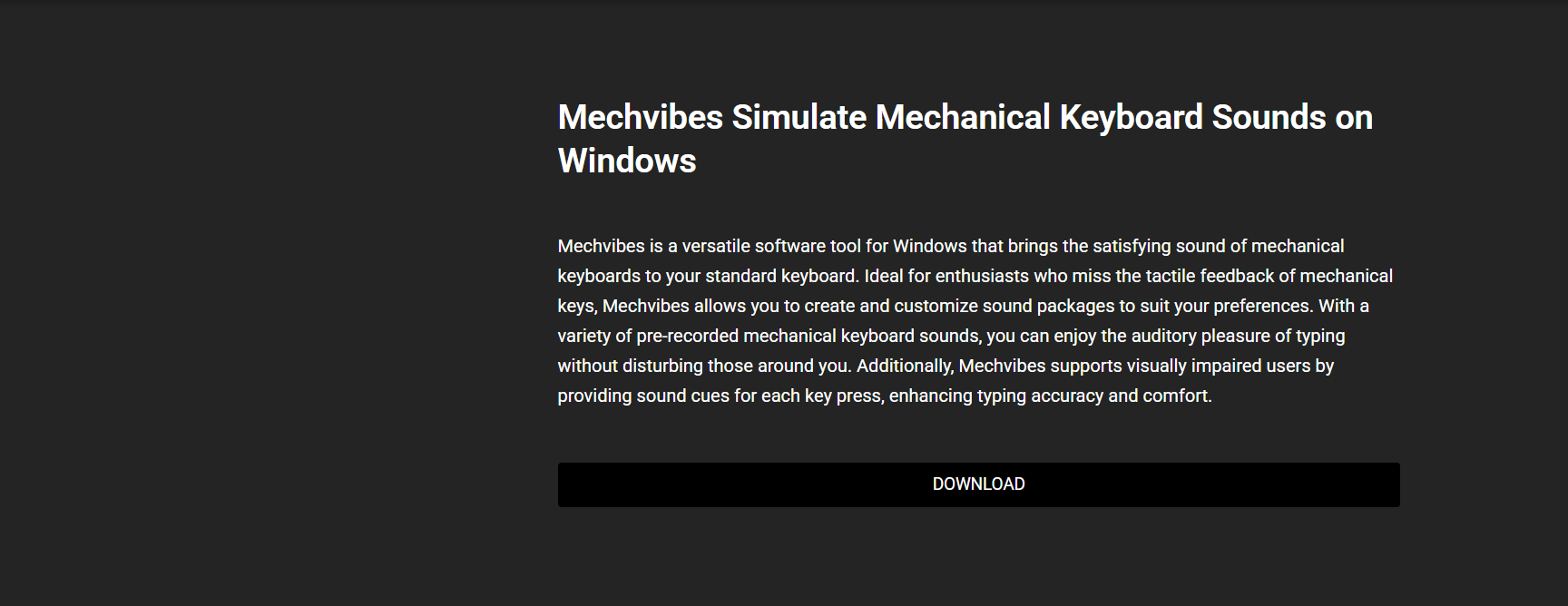If you’re someone who loves the tactile feedback and clicky-clack sound of a mechanical keyboard but doesn’t want to invest in one, Mechvibes might be the perfect solution. This small yet powerful piece of software lets you simulate the sound of mechanical keyboard switches on your regular laptop or desktop keyboard. It’s lightweight, customizable, and available at no cost. But many users often ask where exactly you can download Mechvibes for free, safely, and easily?
Let’s walk through everything you need to know about downloading Mechvibes: the best sources, system compatibility, installation instructions, potential pitfalls to avoid, and how to maximize its benefits once installed.
Understanding Mechvibes Before Downloading
Before heading to any download link, it’s essential to understand what you’re installing. Mechvibes is an open-source desktop application designed to replicate the sound of various mechanical keyboard switches, including Cherry MX Blue, Brown, Red, and even some exotic or custom options.
Once installed, Mechvibes runs in the background and plays keyboard click sounds in real-time as you type. This creates an immersive typing experience, especially for those who prefer the auditory feedback of mechanical keyboards without investing in physical hardware.
The software doesn’t change the functionality of your keyboard; it only overlays audio feedback based on your keystrokes. It’s highly useful for developers, writers, gamers, and keyboard enthusiasts who crave mechanical soundscapes without extra gear.
Official Mechvibes GitHub Repository
The safest and most reliable place to download Mechvibes is its official GitHub repository. This is where the creator maintains the codebase, releases new versions, and provides documentation. GitHub is the gold standard for downloading open-source software because it allows users to inspect the code for transparency and security.
To download from GitHub:
- Visit https://mechvibes.org/
- Scroll down to the Releases section.
- Choose the latest release version (usually marked by a tag like v2.3.1, etc.).
- Click to expand Assets and download the .exe for Windows or the .dmg file for macOS.
The benefit of downloading from GitHub is that you’re always getting the official and most up-to-date version, straight from the developer.
Alternative Download Platforms
While GitHub remains the top source, other tech-oriented platforms also offer Mechvibes downloads. However, you should approach third-party websites cautiously, as they may offer outdated versions or, worse, bundled malware.
Some generally trustworthy alternatives include:
- Softonic
- SourceForge
- FossHub
Only use these sites if GitHub is unavailable or blocked in your region. Be sure to avoid clicking on excessive ads or misleading download buttons, as these platforms often include many external banners.
Avoiding Malicious Download Sources
Not all download sources are created equal. A quick Google search for “Mechvibes free download” can lead to some shady websites filled with popups, fake download buttons, or requests to install browser extensions or additional software. These are red flags.
Stay away from:
- Torrent-based downloads
- Sites that request account registration
- Pages with overly aggressive pop-ups or redirects
- Download links in YouTube video descriptions from unofficial sources
The golden rule: if the site doesn’t clearly reference GitHub or the original developer, it’s best to skip it.
Installation Guide for Windows and macOS
Once you’ve got the Mechvibes installer from GitHub or another safe source, setting it up is easy. The installation process is straightforward, and no technical knowledge is required.
For Windows Users:
- Download the .exe file.
- Double-click the installer.
- Follow the on-screen instructions.
- Launch Mechvibes from the Start Menu or Desktop.
For macOS Users:
- Download the .dmg file.
- Open it and drag the Mechvibes icon into your Applications folder.
- Open Mechvibes (you may need to allow it through System Preferences > Security & Privacy).
Once launched, Mechvibes begins running in the background. You can select your preferred keyboard sound from the app’s interface.
Customizing Sounds and Features
Mechvibes isn’t just plug-and-play. It comes with built-in support for various keyboard switch sound profiles, such as:
- Cherry MX Blue (clicky and loud)
- Cherry MX Brown (quiet with tactile bump)
- Gateron switches
- Custom community-submitted sound packs
You can even add your own sound packs by:
- Navigating to the Mechvibes installation folder.
- Opening the sounds folder.
- Adding a new folder with your custom .mp3 or .wav files.
From there, restart the app, and your custom sound pack will appear in the sound selection menu.
The software also allows for volume adjustment, sound delay tweaking, and even key-specific sound mapping if you dive into advanced settings.
Lightweight and Resource-Friendly
One of the biggest advantages of Mechvibes is its low system resource usage. Unlike bloated audio software or virtual keyboards, Mechvibes uses minimal CPU and RAM. You can leave it running all day without noticing any lag, stutter, or slowdowns—even when gaming or running multiple applications.
Because it doesn’t interfere with the actual keyboard input, there’s no input delay or misfire risk during usage. This makes it ideal for writers who want the satisfying clack of a mechanical keyboard while maintaining digital efficiency.
Community Support and Open Development
Since Mechvibes is open-source, there’s a passionate community behind it. On the GitHub page, users frequently contribute by:
- Reporting bugs
- Requesting new features
- Sharing custom sound packs
- Improving cross-platform compatibility
You can join the conversation, follow issues, or even contribute code if you have development experience. The open model ensures that Mechvibes keeps evolving based on user needs.
Comparing Mechvibes to Paid Alternatives
While Mechvibes is free, several paid alternatives exist that promise high-quality keyboard sounds and more granular control. However, Mechvibes still holds its ground due to its:
- Free access without feature limitations
- Open-source code with transparency
- Easy customization
- Active community
Paid tools might offer more professional sound engineering or integration with music software, but for 90% of users, Mechvibes offers more than enough.
Common Troubleshooting Tips
If you run into issues after downloading Mechvibes, here are a few quick fixes:
No sound playing?
Check your system volume, app volume slider, and ensure Mechvibes is running in the system tray.
App won’t start?
Try reinstalling the software or running it as Administrator. macOS users may need to allow it via System Preferences under Security.
Keyboard sounds out of sync?
Adjust latency settings within the app or ensure no other sound processing apps are interfering.
Custom sound pack not showing?
Ensure the file names and folder structure match what the app expects. Sound files should be placed in a subfolder inside the sounds directory.
Final Thoughts
Mechvibes represents the perfect blend of simplicity, customization, and community-driven development. It brings the joy of mechanical typing to any keyboard, whether you’re on a low-end laptop or a gaming desktop.
The official GitHub page remains the most trusted source for downloading Mechvibes for free, offering safe and regularly updated installers for Windows and macOS users. While alternative platforms exist, caution is essential when relying on sources other than the official one.