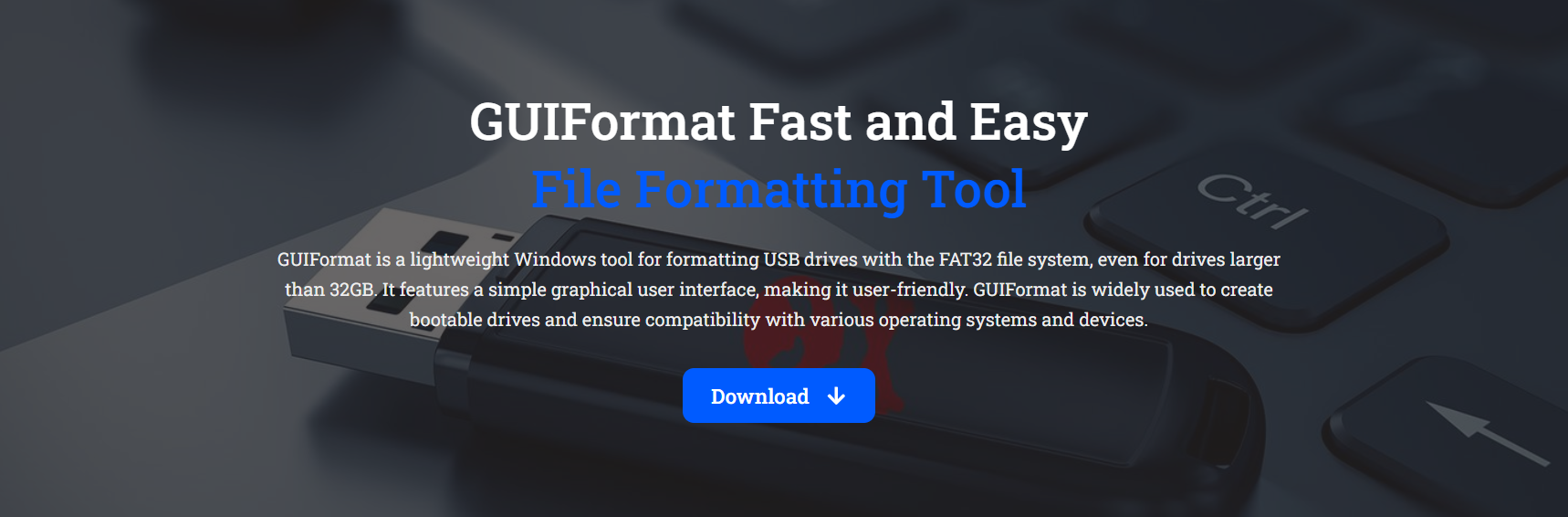External hard drives are commonly used for storage, backups, and portable data transfers. However, formatting them especially to FAT32 can be a hassle on modern Windows systems. That’s where GuiFormat comes in.
GuiFormat is a free utility designed to simplify FAT32 formatting for drives larger than 32GB. It works on both x86 and x64 Windows systems, requiring neither installation nor command-line interaction.
Compatibility With External Hard Drives
Recognizing External Storage Devices
GuiFormat automatically detects connected external drives, including USB hard disks and portable SSDs. Once plugged in, the external drive is listed in the drop-down menu, allowing you to select it for formatting. This plug-and-play recognition minimizes the need for manual drive mapping or complex setup procedures.
Support for Different Storage Brands
Whether you use a Seagate, Western Digital, Toshiba, or Samsung external hard drive, GuiFormat handles all major brands efficiently. The tool doesn’t require specific drivers for different models, making it versatile and adaptable to a wide range of hardware configurations on Windows.
Compatible Across File Sizes
Unlike the Windows default formatter, GuiFormat doesn’t restrict file size. It can format external hard drives larger than 32GB to FAT32 without limitations. This feature is essential for users needing FAT32 compatibility with gaming consoles, media players, and older systems.
FAT32 Benefits for External Drives
Wide Device Compatibility
FAT32 is supported by nearly every operating system and device, from Windows to macOS, Linux, smart TVs, and game consoles. Formatting external drives with GuiFormat ensures they remain accessible on multiple platforms, enhancing usability across diverse environments.
Ideal for Media Playback
FAT32 is a go-to format for media playback devices like DVD players and smart TVs. GuiFormat makes it easy to prepare your external hard drive to store and stream videos or music on devices that may not support NTFS or exFAT file systems.
Better for Small Files and Flash Media
FAT32 excels at managing small to medium files on flash-based storage. External hard drives used for document sharing or transferring small media files benefit from FAT32’s low overhead, and GuiFormat streamlines this process with minimal configuration.
Ease of Use and Speed
Quick Formatting Process
GuiFormat significantly reduces formatting time compared to traditional Windows tools. External drives are formatted in minutes, thanks to their lightweight structure and efficient file system handling, even for high-capacity storage devices over 500GB.
No Installation Required
The tool runs as a standalone executable. Users simply download and launch it—no installation or administrative setup required. This makes GuiFormat highly portable and convenient, especially for users who regularly work on multiple machines.
Minimal User Input Needed
The interface is simple: choose the drive, enter a volume label, and click “Start”. Unlike command-line-based tools, GuiFormat offers a hassle-free process, making it ideal for beginners and advanced users alike.
- Easy UI navigation
- Drive recognition is automatic
- No command-line skills required
Limitations You Should Know
FAT32 File Size Limit
While GuiFormat allows formatting large external drives, the FAT32 file system itself limits individual files to 4GB. This means it’s not ideal for storing single high-definition videos or large disk images. Users should consider this constraint before formatting.
Lack of NTFS or exFAT Support
GuiFormat is designed explicitly for FAT32. It doesn’t offer support for formatting to NTFS or exFAT. If your external hard drive needs to store files over 4GB or function with modern systems requiring these formats, GuiFormat might not be the right tool.
No Built-in Partitioning Options
Unlike advanced formatting suites, GuiFormat doesn’t offer partition resizing or creation. You’ll need to use Disk Management or another utility to partition your external hard drive before using GuiFormat for FAT32 formatting.
Comparison With Other Tools
GuiFormat vs Windows Default Formatter
Windows limits FAT32 formatting to 32GB. GuiFormat removes this barrier, enabling FAT32 formatting on drives 64GB, 128GB, or even 1TB. It also formats faster and provides a simpler interface without unnecessary system checks.
GuiFormat vs FAT32Format
Both tools serve the same purpose, but GuiFormat’s graphical interface and plug-and-play operation make it more accessible. FAT32Format, often run via command line, requires more technical knowledge and lacks the convenience of GUI navigation.
GuiFormat vs MiniTool Partition Wizard
MiniTool offers more advanced partition management and formatting capabilities but is bulkier and may require installation. GuiFormat is the faster, lighter solution specifically tailored for users needing quick FAT32 formatting without extras.
- GuiFormat is portable
- Faster than MiniTool
- More user-friendly than FAT32Format
Reliability and Performance
Stable Operation on Windows
GuiFormat performs reliably across all versions of Windows, from XP to Windows 11. Users rarely report crashes or system slowdowns during formatting. It’s been tested extensively on different hardware and maintains consistent performance.
Efficient Resource Usage
The tool consumes minimal system resources. Even while formatting large external drives, CPU and RAM usage remain low. This allows multitasking without affecting system stability, which is useful for users formatting multiple drives simultaneously.
Safe Formatting Without Data Leakage
GuiFormat securely wipes file tables during formatting, ensuring old data is no longer accessible. Although it doesn’t offer deep-wipe or secure delete features, it’s reliable for standard formatting, and drives don’t experience post-format errors or corruption.
When to Choose GuiFormat
For Gaming Console Compatibility
If you’re preparing an external drive for use with PS3, PS2, or Nintendo Wii, FAT32 is often required. GuiFormat ensures successful formatting that aligns with console requirements and avoids compatibility errors after connection.
For Older Devices and Embedded Systems
Devices like routers, DVRs, and media players often demand FAT32-formatted external drives. GuiFormat excels in formatting these drives without additional steps, making it ideal for legacy hardware integration.
For IT and On-the-Go Technicians
Because it’s lightweight and doesn’t require installation, GuiFormat is ideal for field technicians or IT professionals. You can store it on a USB drive and use it across systems, saving time during disk prep and maintenance.
Conclusion
GuiFormat provides a fast and lightweight solution for formatting external hard drives to FAT32. It supports large volumes, works across all Windows versions, and offers broad device compatibility. Whether you’re prepping drives for gaming consoles, media devices, or everyday transfers, GuiFormat simplifies FAT32 formatting without hassle. Its portability, speed, and safe formatting process make it the go-to tool for anyone needing quick, reliable drive preparation on Windows.