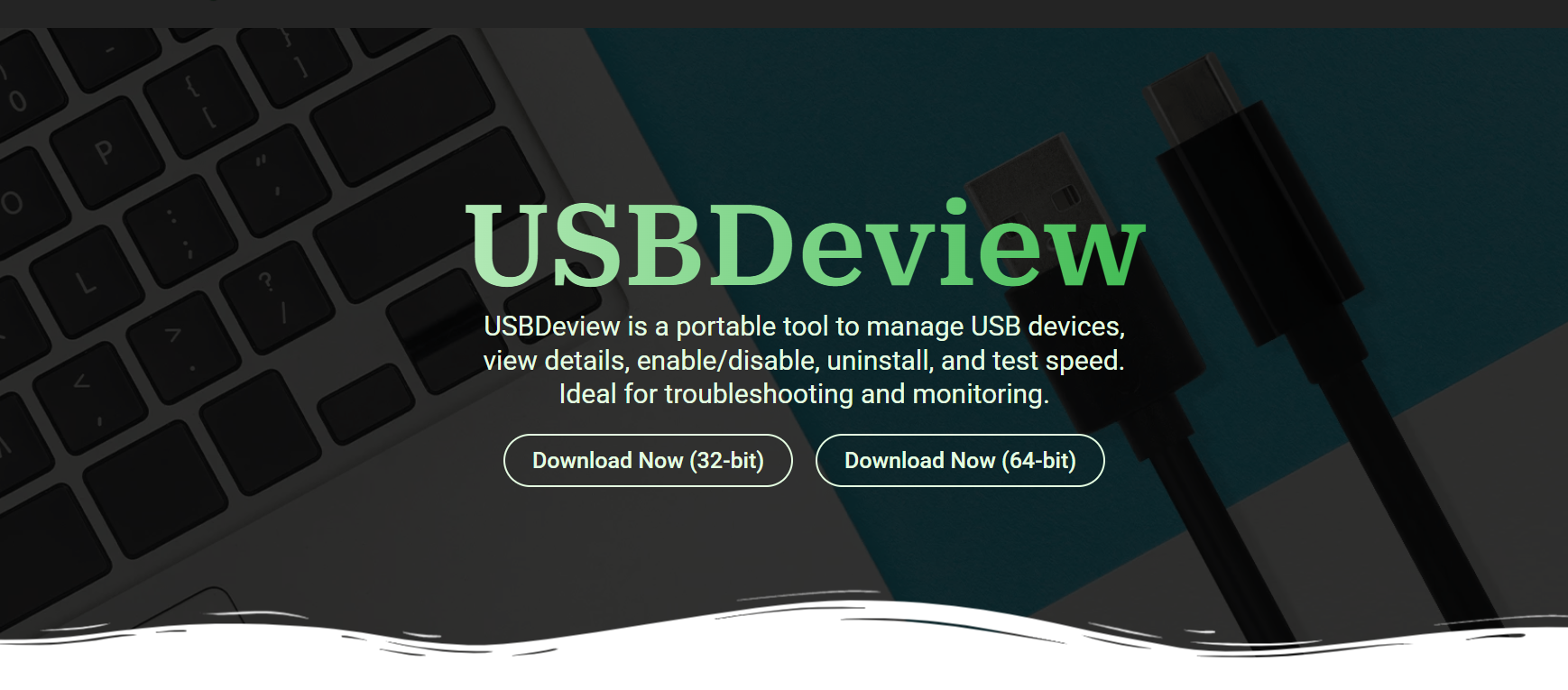Managing USB devices can be frustrating without the right tools, especially when errors, slow speeds, or unrecognized peripherals become common. USBDeview offers a streamlined solution for Windows users who want full control over USB device history, performance, and functionality. Developed by NirSoft, it’s a portable and powerful utility that doesn’t require installation. Whether you’re a tech professional or a home user, USBDeview can make diagnosing and managing USB connections easier. This article explains what USBDeview is and how it works in real-world scenarios.
USBDeview helps you view all USB devices connected to your computer—present or past—and lets you disable, uninstall, or test their speed in a straightforward interface. It eliminates the need for navigating complex device settings and provides real-time control. With just a few clicks, you can access detailed information about each device, making it an ideal tool for diagnostics and system cleanup. Its portability makes it convenient for technicians who work across multiple machines. Now, let’s dive into what this tool offers and how it operates.
Overview of USBDeview
Lightweight and Portable Design
USBDeview is a standalone utility that doesn’t require installation or setup. You can run it directly from a USB drive or any folder, making it ultra-portable. Its executable file opens instantly and works without adding anything to your system registry. This makes it perfect for technicians needing fast access to different machines. It provides full functionality without leaving traces on the system.
Complete USB Device List
The main interface shows all current and previously connected USB devices. This list includes names, types, drive letters, timestamps, and detailed metadata. It helps identify devices that have been used across multiple sessions or user accounts. Users can easily sort and export this list for documentation or troubleshooting. Every detail is presented in an organized and color-coded format.
Compatible Across Windows Versions
USBDeview works on all modern Windows versions, from Windows 7 to Windows 11. It detects both 32-bit and 64-bit systems and adjusts automatically. No additional drivers or compatibility patches are needed to run it. This cross-version support ensures consistent performance regardless of the platform. It’s a reliable choice for varied IT environments.
Core Functions of USBDeview
Enable or Disable Devices
USBDeview lets you enable or disable any USB device with a simple right-click. This feature is helpful when troubleshooting devices that aren’t working correctly. Disabling ports can also prevent unauthorized USB access in shared environments. Unlike Device Manager, USBDeview makes this process quick and user-friendly. Changes take effect instantly without rebooting.
Uninstall USB Devices
You can permanently uninstall unused or problematic USB drivers from the system. This helps clean up ghost devices that linger even after disconnection. Removing these devices improves performance and prevents future driver conflicts. USBDeview handles uninstalls cleanly and safely without affecting active connections. It’s an effective way to declutter your USB history.
Perform USB Speed Tests
USBDeview includes a built-in speed test feature for flash drives and USB storage. It tests both read and write speeds in real-time and displays results in MB/s. This is ideal for identifying slow or faulty drives before use. Users can compare devices or validate manufacturer claims easily. It’s a simple but powerful benchmarking tool.
View Advanced Device Properties
Each USB entry displays detailed technical information, including vendor ID, product ID, power consumption, and hub location. These properties help identify devices with errors or compatibility issues. Users can also determine if a device supports high-speed USB protocols. This data is beneficial for developers or IT professionals. You can export this information to HTML or CSV formats.
Benefits of Using USBDeview
Fast and Efficient Diagnostics
With USBDeview, diagnosing USB issues becomes straightforward and accurate. You no longer need to dig through control panels or registry entries. It presents everything in one place, ready to act on. Users can isolate failed devices or ports within seconds. This results in faster turnaround time for fixes and support.
Ideal for USB Forensics
The tool records device usage history, including connection time and user session. This makes USBDeview a valuable asset for USB forensic analysis. Security teams can use it to detect unauthorized storage use. Schools and offices benefit from this audit capability. It adds an extra layer of control to shared machines.
Prevent USB Conflicts
Driver conflicts are common when too many USB devices are used. USBDeview helps avoid this by listing duplicates and obsolete drivers. Users can safely remove these to ensure better system performance. It eliminates hidden problems that slow down USB connections. Maintenance becomes easier and more effective.
Suitable for All Skill Levels
USBDeview is designed to be user-friendly even for beginners. Every action is available through a simple right-click menu. Advanced details are available but not overwhelming. Professionals can go deep, while casual users stick to basics. It’s built to serve everyone without a learning curve.
When to Use USBDeview
- When your USB device is not being detected properly
- When your system is filled with outdated USB entries
- When you need to check the speed of your flash drive
- When you want to trace previous USB device connections
How to Get Started
Downloading USBDeview
Go to the official NirSoft website to download the latest version of USBDeview. It offers both 32-bit and 64-bit versions based on your system. The file is only a few megabytes and downloads quickly. No setup is required—just unzip and launch the EXE. It’s ready to use instantly.
Running the Application
Once downloaded, double-click the executable to open USBDeview. The program starts by scanning and displaying all USB devices. The layout is clean, showing device name, status, and connection time. You don’t need admin rights to view the device list. However, some actions may require elevated permissions.
Performing Common Tasks
From the main screen, right-click any USB device to view actions like disable, uninstall, or speed test. These tasks are completed in seconds and update in real-time. You can also refresh the list or export details to a file. It’s easy to manage multiple devices from one screen. Everything is responsive and reliable.
Who Should Use USBDeview
- IT professionals maintain multiple systems
- Developers testing USB performance and compatibility
- Security experts tracking USB access history
- Home users resolving frequent USB issues
Conclusion
USBDeview is an essential utility for anyone working with USB devices on Windows. It’s fast, portable, and filled with powerful features that simplify everything from device cleanup to speed testing. Whether you’re an IT technician or a casual user, this tool gives you complete control over your USB environment. You’ll troubleshoot faster, monitor usage more effectively, and avoid common USB errors with ease. USBDeview is a must-have solution for efficient USB management.