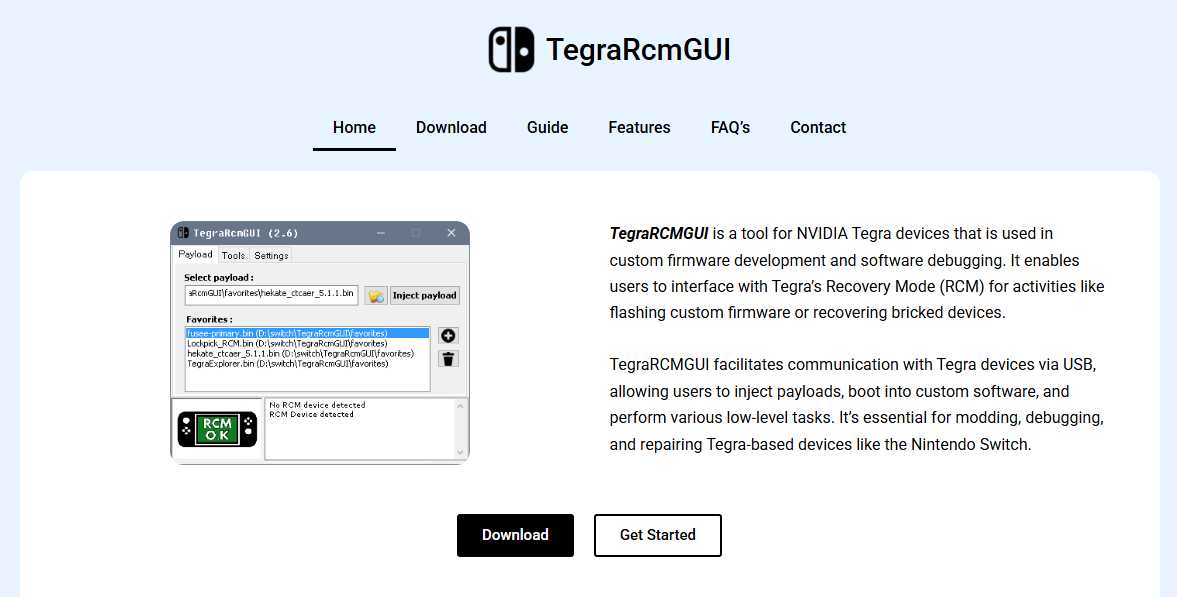The Nintendo Switch has captured the hearts of gamers worldwide, offering the perfect blend of handheld and console gaming. Alongside its success, the hacking and modding community has grown substantially, exploring ways to unlock additional functionality on this popular device. One of the key tools that have become a cornerstone for Nintendo Switch modders is TegraRCMGUI. This software plays a vital role in injecting payloads to enable custom firmware and modifications.
This article delves deep into the reasons behind TegraRCMGUI’s popularity, its features, advantages, and why it is considered one of the best tools for hacking the Nintendo Switch.
The Role of Payload Injection in Switch Hacking
Before understanding the significance of TegraRCMGUI, it’s essential to know the concept of payload injection. The Nintendo Switch’s hardware includes an NVIDIA Tegra chip, which allows low-level access via a recovery mode called RCM (Recovery Mode). Payloads are small pieces of code that, when injected into the device via RCM, unlock the ability to run custom firmware, backup games, homebrew apps, and much more.
Payload injection is a critical step for anyone looking to hack or mod their Switch, and it requires a reliable and user-friendly tool to deliver these payloads effectively.
What Makes TegraRCMGUI Stand Out?
TegraRCMGUI is a Windows-based graphical user interface (GUI) tool designed specifically for injecting payloads into Tegra-powered devices like the Nintendo Switch. Unlike older command-line tools that required technical know-how and complex commands, TegraRCMGUI provides a clean, simple, and accessible interface for users of all experience levels.
User-Friendly Interface
The simplicity of the TegraRCMGUI interface cannot be overstated. Users are greeted with a minimalistic window that displays connected devices, available payload files, and injection controls. This GUI eliminates the need for manual command input, reducing the likelihood of errors and improving the hacking experience.
Lightweight and Efficient
The software is lightweight, with a small download size and fast execution. It uses minimal system resources, ensuring smooth performance even on lower-end Windows PCs or laptops. Its efficiency ensures that payload injections happen quickly and reliably, reducing wait times and minimizing risks of failed injections.
Compatibility and Versatility
TegraRCMGUI supports a wide range of payload files, including popular ones like Hekate, Atmosphère, and others. It also works with various USB interfaces and cables, making it flexible for different hacking setups.
Advantages of Using TegraRCMGUI for Nintendo Switch Hacking
Reliable Payload Injection
Payload injection reliability is crucial. Failed injections can cause frustration or, in worst cases, lead to a bricked device. TegraRCMGUI has a proven track record for stability and consistent performance, making it one of the safest tools available for this purpose.
Ease of Use for Beginners and Experts
Switch hacking can be intimidating for newcomers, especially when dealing with command-line tools and complex procedures. TegraRCMGUI levels the playing field by providing a tool that both beginners and experts can use comfortably. Its drag-and-drop payload support and simple “Inject Payload” button mean even first-timers can navigate the process without stumbling.
Active Community Support and Updates
Since TegraRCMGUI is widely used in the modding community, it benefits from active developer support and regular updates. This means bugs are addressed quickly, compatibility with new payloads is maintained, and new features are added to enhance usability.
Step-by-Step Workflow with TegraRCMGUI
Using TegraRCMGUI for hacking a Nintendo Switch is straightforward. Here’s a typical process:
- Download and Install: The user downloads TegraRCMGUI from a trusted source and installs it on a Windows PC.
- Prepare the Payload: Custom payload files such as Hekate are downloaded and stored in an accessible folder.
- Enter RCM Mode on Switch: The user puts the Switch into recovery mode (RCM) by powering off and using a hardware method involving pressing specific buttons.
- Connect Switch to PC via USB: The device is connected to the PC using a USB-C cable.
- Launch TegraRCMGUI: The software detects the Switch automatically.
- Load Payload File: The user loads the desired payload file into TegraRCMGUI.
- Inject Payload: Clicking the “Inject Payload” button sends the code to the Switch.
- Access Custom Firmware or Homebrew: After injection, the Switch boots into custom firmware, enabling hacking features.
Safety and Precautions When Using TegraRCMGUI
While TegraRCMGUI makes payload injection easier and safer, users should still take precautions to avoid risks:
- Download from Official or Trusted Sources: Always download TegraRCMGUI and payloads from reputable sites or community sources to avoid malware.
- Backup Switch Data: Before attempting any hack, backing up important data can prevent loss in case of errors.
- Use Proper USB Cables: Cheap or faulty USB cables may interrupt the connection, causing injection failures.
- Follow Guides Carefully: Users should consult trusted tutorials and guides when hacking to ensure they understand each step.
- Know the Risks: Modding a Switch can void warranties and carries risks of permanent damage if done incorrectly.
How TegraRCMGUI Compares to Other Payload Injection Tools
Several payload injection tools exist, but TegraRCMGUI consistently ranks highly due to its balance of features and ease of use. Compared to command-line tools like TegraRcmSmash, TegraRCMGUI is more approachable and less prone to user error.
Other GUI tools may exist but often lack TegraRCMGUI’s community backing, regular updates, or comprehensive compatibility. It has become a go-to choice for many in the Switch hacking community.
Additional Features and Customization Options
Beyond basic payload injection, TegraRCMGUI offers useful additional features that enhance user experience:
- Multiple Payload Support: Users can store and quickly switch between different payload files without restarting the program.
- Device Information Display: The software shows the connected device’s status, aiding troubleshooting.
- Port Selection: Users can manually select USB ports in case of connection issues.
- Logging: TegraRCMGUI records injection attempts, which helps diagnose problems.
Impact on the Nintendo Switch Modding Scene
TegraRCMGUI has played a pivotal role in democratizing Nintendo Switch hacking. By lowering the technical barrier, more users can safely explore custom firmware and homebrew applications, enriching the Switch’s gaming experience beyond official limitations.
It also helps foster a vibrant community where knowledge and tools are shared freely. This openness has accelerated innovation, allowing developers to build more sophisticated homebrew apps and mods.
Future Outlook for TegraRCMGUI and Switch Hacking
The Nintendo Switch continues to receive updates from Nintendo, which often aim to patch exploits used in hacking. Despite this, TegraRCMGUI remains relevant because it adapts quickly to changes in payloads and hardware.
Looking ahead, TegraRCMGUI’s open nature and active development mean it will likely stay a primary tool in the hacker’s arsenal. Continued improvements in user interface, compatibility, and security features will keep it accessible and reliable for new generations of Switch users.
Conclusion
TegraRCMGUI stands out as a user-friendly, reliable, and efficient payload injection tool for Nintendo Switch hacking. It simplifies the process, making it accessible to beginners without sacrificing the advanced features needed by seasoned modders. Its lightweight design, wide compatibility, and strong community support solidify its place as a top choice for anyone looking to unlock the full potential of their Tegra-powered device.
By using TegraRCMGUI, gamers gain a powerful tool to explore custom firmware, homebrew applications, and other exciting modifications safely and efficiently. Whether you are just getting started or have been hacking Switch devices for years, TegraRCMGUI offers a seamless experience that enhances every step of the process.